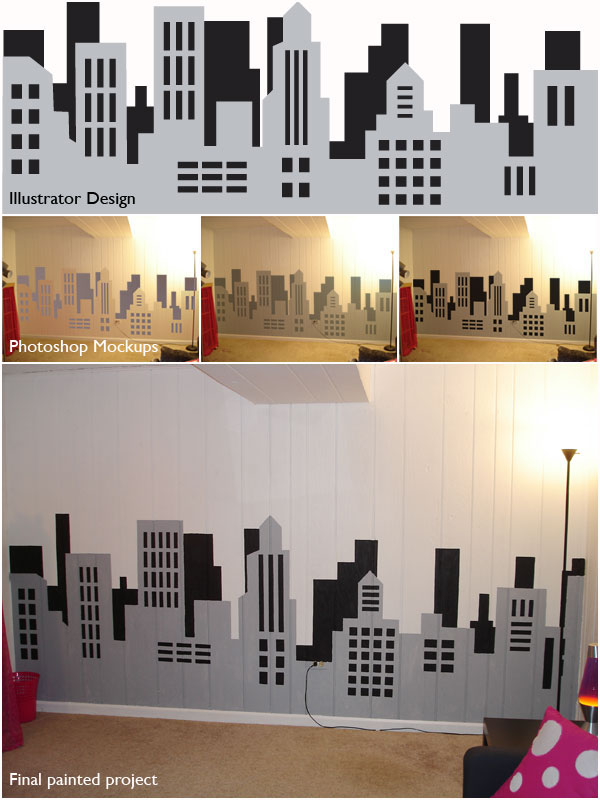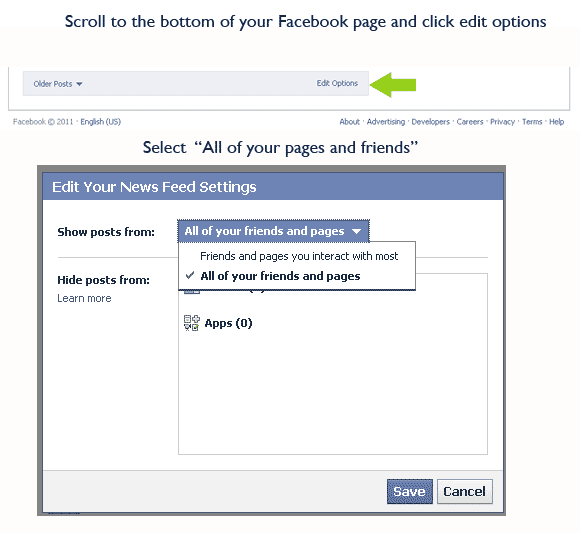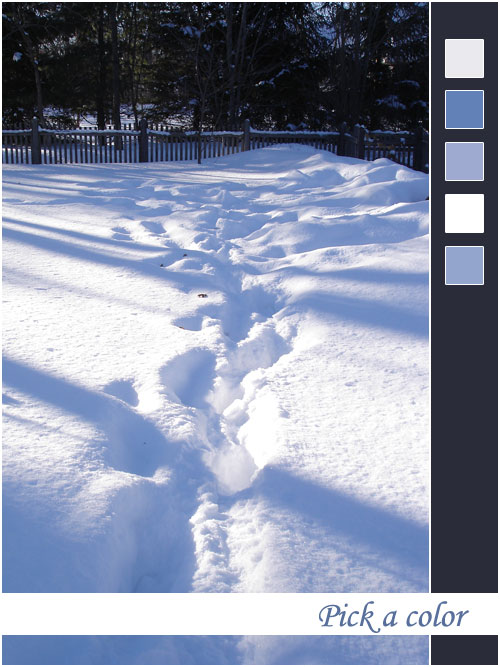After my last post Is your small business on board the social media wagon? I’d thought I’d share with you today some of my clients who are well on board the social media wagon.
Here is a shout out to my clients embracing social media.
- Schilli Plastering
Follow them on Facebook and Twitter - Loomis Brothers
Become a fan of their Facebook page - Peter Meder and Company
Connect via LinkedIn, Facebook and Twitter or enjoy the company blog “a Conversation with Peter“ - Big River Associates
Connect with them on Facebook and LinkedIn - Roberg Tax Solutions
Read their Blog or become a Facebook fan - Hardscape STL.com
Subscribe to their blog or follow them Facebook, Twitter or Youtube - Sarah Grus Weddings
Become a Facebook fan
- Ruth Hasser Wedding Officiant
Visit their Facebook page or read their blog - Spring Willows Farm
- Become a Facebook fan or enjoy their tweets on Twitter
- St Louis Woman’s Exchange
Connect via Facebook
- Cynthia Reeg
Read her blog and connect via Facebook - Zagros Robotics
Become a Facebook fan
We definitely practice what we preach when it come to social media. You can connect with us on Facebook, Twitter, Youtube or subscribe to our blog
©: 2011 Chicago Web Designer