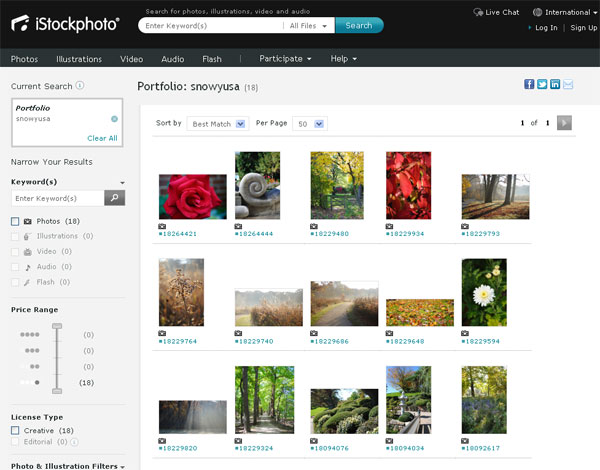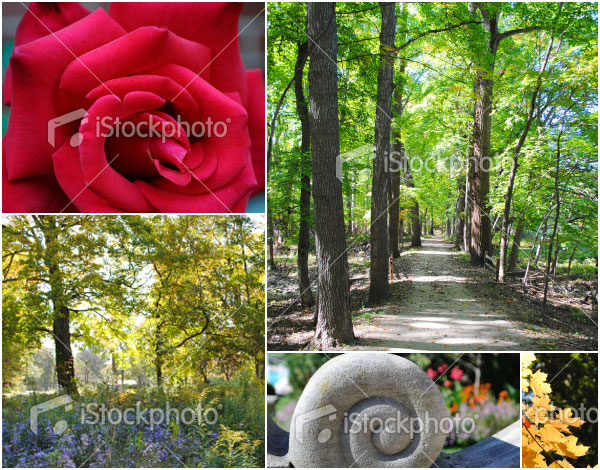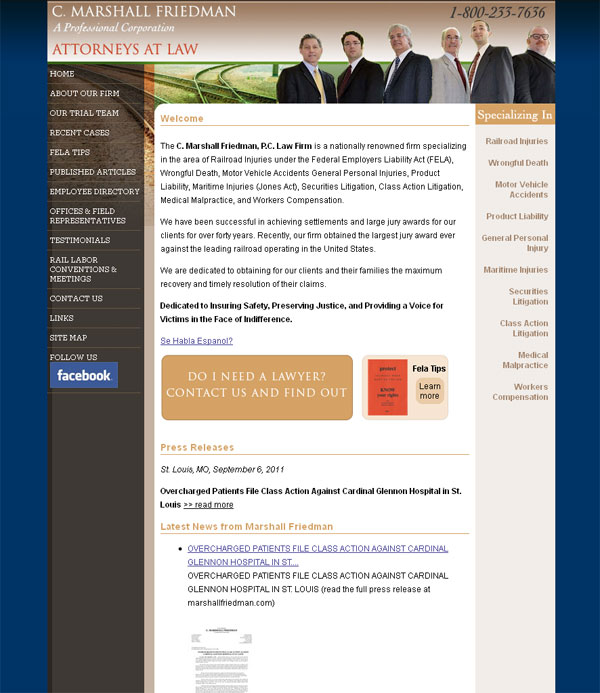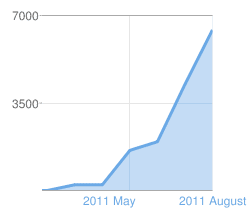Here is a list of 7 things you, as a small business owner, can do TODAY, to increase the visibility of your web site. The better visibility, the better rankings in the search engines . End result more site visitors.
- Start a Blog
Google’s blogger or WordPress.com are both good candidates for the novice blogger. They are easy to setup and require no technical knowledge . Ideally your blog should be integrated into your web site and given the same look/ feel for a seamless branded image (we can definitely help you with this). However having a standalone blog gives you a great platform to test the blogging waters and find your voice. Write regular blog posts relevant to your business expertise or product offering and make sure to create linksto your web site. Here are some articles on blogging which will help you get the most out of your blog. - Comment on blog posts
Commenting on blog posts is a great way to increase the visibility of your site. A fitting comment and a relevant link to your site where applicable can lead to considerable traffic. Tread carefully though and do not spam. - Open a Twitter account
Twitter is a micro blogging tool, each Tweet, or post can have a maximum of 140 characters. Spend a little time setting up your profile which can include a picture, an all important link to your web site and a short bio. Next find some people to follow using the tools offered on the Twitter web site, then tweet away. The more you interact the more you will get of Twitter. - Create a Facebook Fan Page for your business
To get started with Facebook you first need to create a personal account. Then visit this page https://www.facebook.com/pages/create.php
Select a good name and populate the info section of the profile with your business information. You are now free to start sharing your thoughts, ideas, products, links, video and anything else you think is relevant to your business via the Facebook status window. You will need to build up your fan base so include a Facebook “like button” wherever you can e.g In your email signature, on your blog, on your web site. - Get listed on YELP
Yelp is a local directory allowing users to search for all sorts of services, everything from hair dressers to website designers. Once you are a member (free) you can post reviews on any listing.
See our listing on Yelp - Upload a video to YouTube
YouTube is the world’s 2nd most popular search engine ( Google is the 1st) so it stands to reason a presence there is worth the time and effort. Creating your free account is easy and uploading a video a breeze.
See our videos on YouTube How to select a great Domain Name and How to add video to your Internet Marketing Mix - Pin something on Pinterest
If you have visually appealing images on your website particularly if they relate to your products or services e.g You are a landscaper and have a portfolio of completed landscape projects, Pinterest is a great place to share them. Pinterest is one of the newest and fastest growing social media platforms. It is a virtual pin board allowing you to organize and share all the fabulous images you find on the web. Boards and images can be shared and repined .
Check out our profile on Pinterest