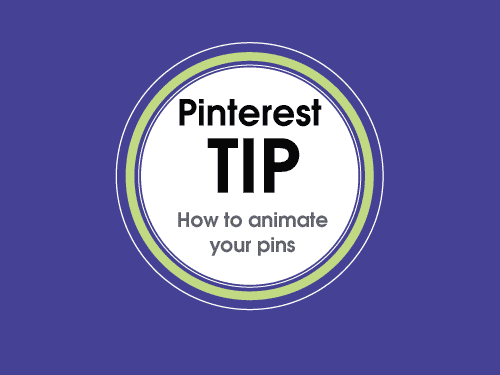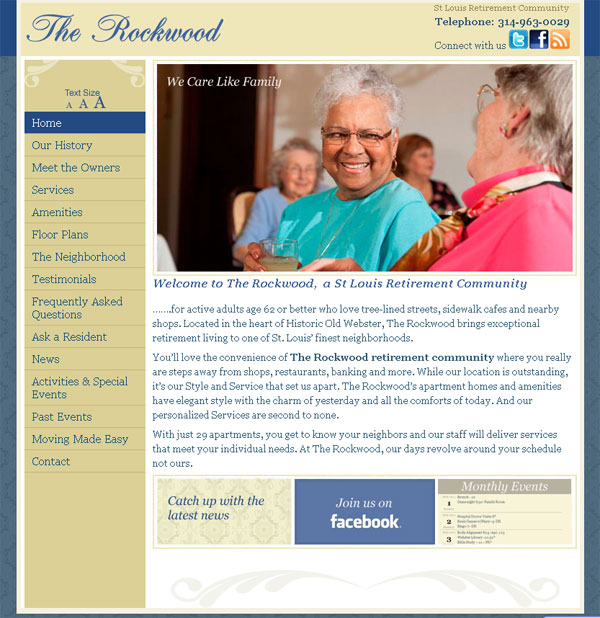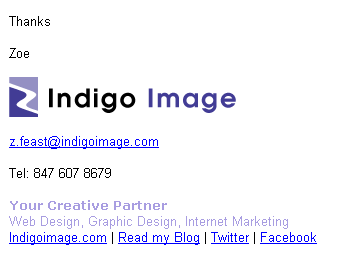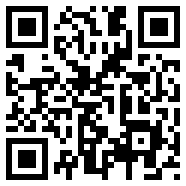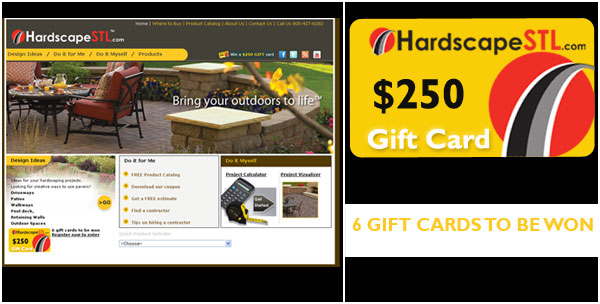Pinterest continues to be one of the fastest growing social networks and if your services or products are very visual it can be a great internet marketing tool.
It is ever evolving and recently launched the support of animated gif pins, giving marketers another dimension to play with.
Creating an animated pin is an easy process.
- Start by putting together a collection of photographs. make sure all the photos have the same dimensions.
- Upload the photos to http://gifmaker.me/ making sure the order you upload them matches the order you would like to see them.
- Adjust the canvas size to match your photos and set the animation speed at a level that suits the nature of the animation.
- Click CREATE and download your animated gif.
- Upload to Pinterest. The animated Gif will have a small button automatically added. This allows visitors to click and watch your animation.
Here is the animated GIF of this tutorial on Pinterest. If you click it you will see the button