During this recent project, I made good use of one of my favorite tools in Adobe Illustrator – custom brushes.
In under ten minutes I have produced this complicated graphic, simply by designing a set of custom brushes and applying them to a circle.

Here are the brushes I generated:-
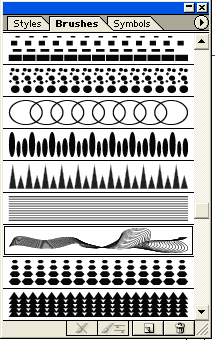
They are yours for free. Download the zipped file Here
To install
- unzip the file
- Copy the file to your Illustrator > Presets > Brushes folder
- Restart illustrator.
- Illustrator>window>brush libraries>indigo_image_1
The brushes will now appear in your brush palette.
Enjoy!



