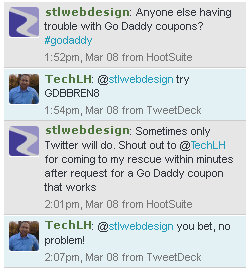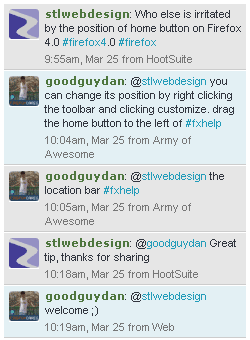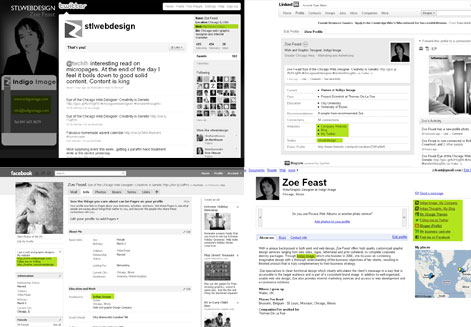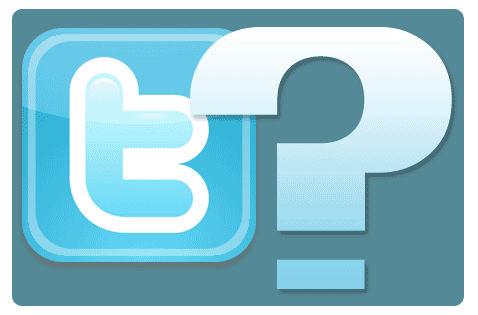The New Year often give pause to thought on how you are conducting your business. Are you making the most of your opportunities, using your time efficiently, attracting the right sort of clients? It is a time for reviewing and updating and I have a number of things I will be updating over the next few weeks for my own business.
On the agenda today was my email signature and as much of my business communication is done via email, it is an important little snippet at the bottom of every email I send. It essentially acts as an electronic business card.
What are the elements of a good email signature?
- Your name
- Email address
- Telephone number
- Fax Number
- A very brief statement on what you do and offer
- Link to company web site
- Links to social media profiles such as Twitter and Facebook
- Keeping the signature short and sweet
In my signature I also have my logo and also the word “Thanks” so I don’t have to type it out every time. The signature can also be edited on a per email basis, so if I need to have a more formal finish I can easily delete “Thanks” and replace with something more appropriate. The same goes for adding my surname.
Here is how it looks.
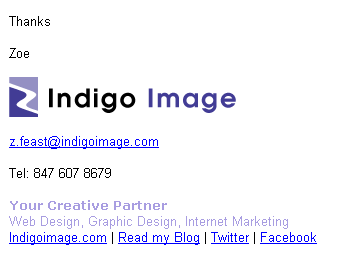 Setting up an email signature in Outlook is easy and there are great instruction on how to do so here.
Setting up an email signature in Outlook is easy and there are great instruction on how to do so here.
© 2012 Chicago Web Designer