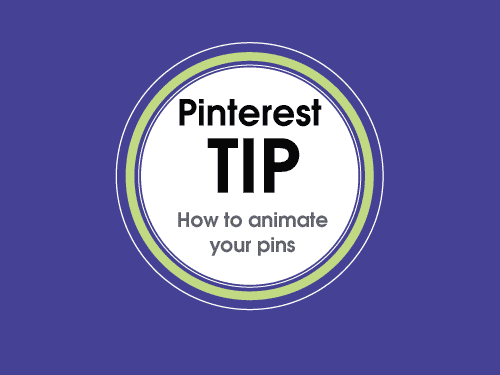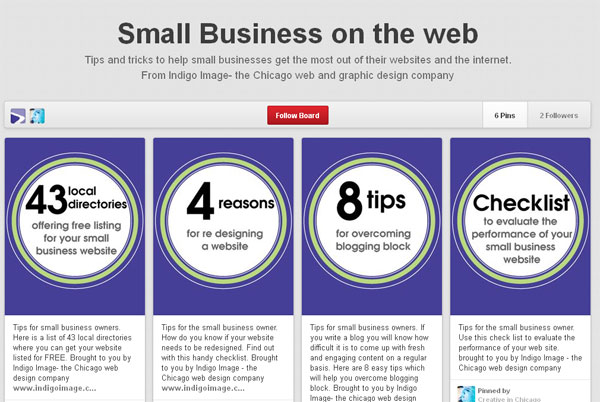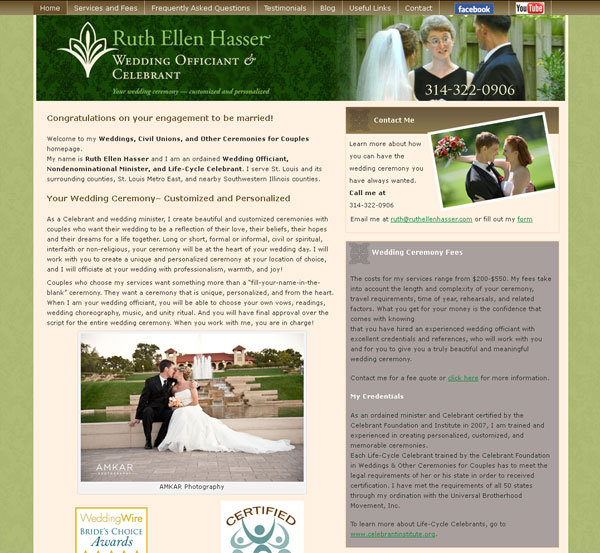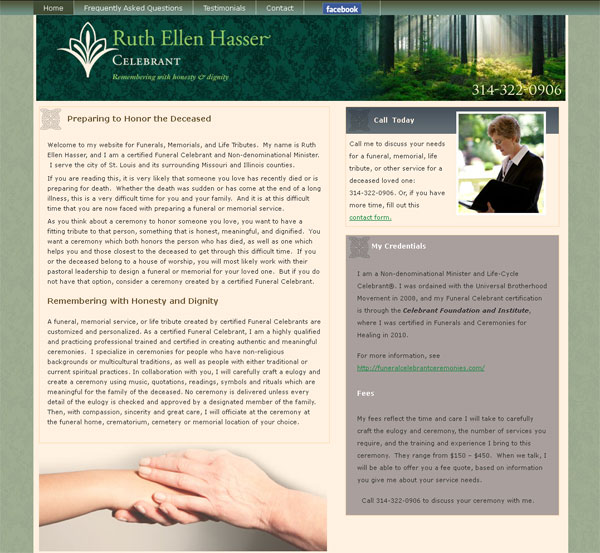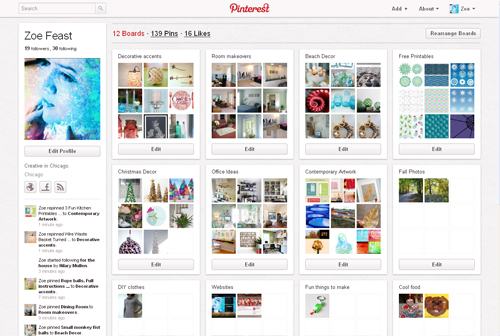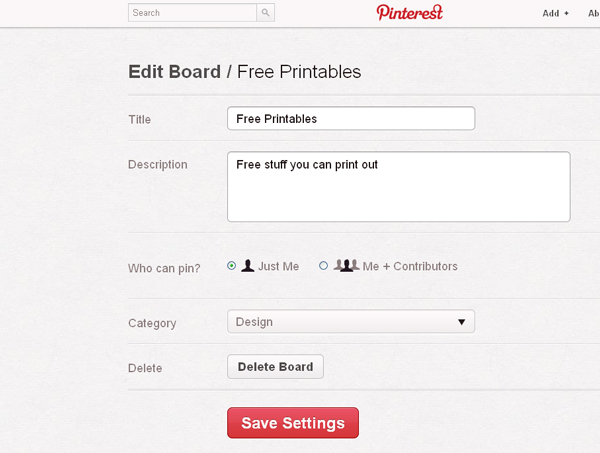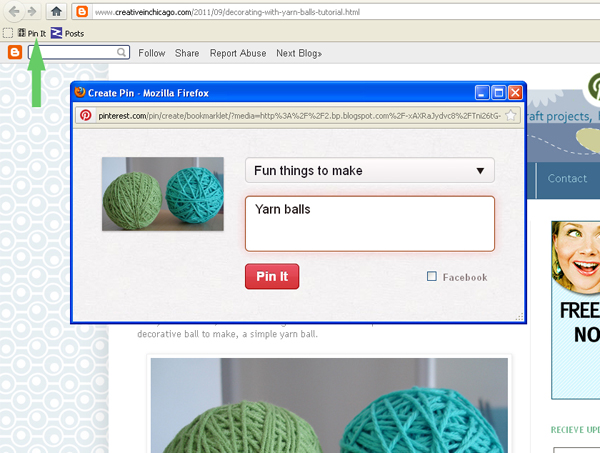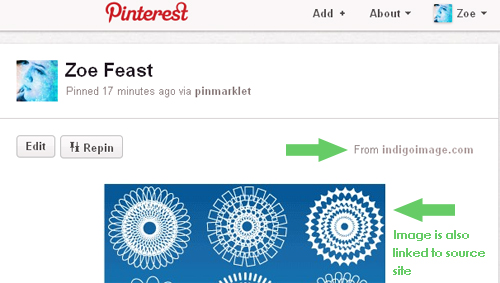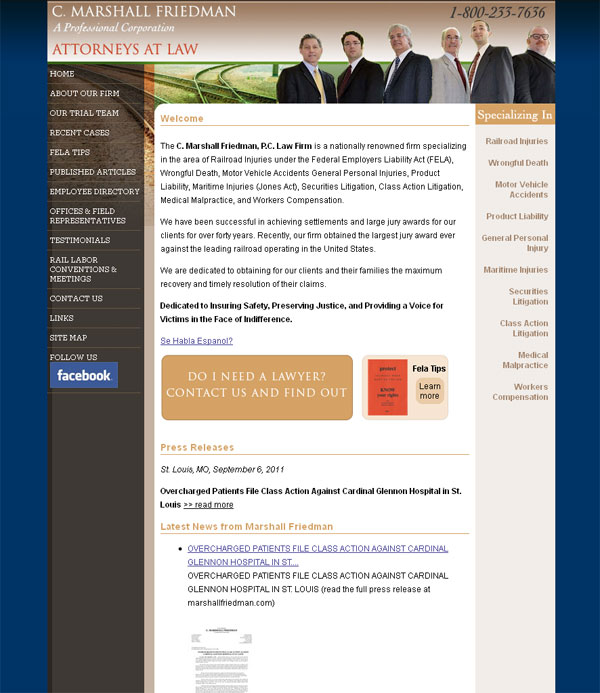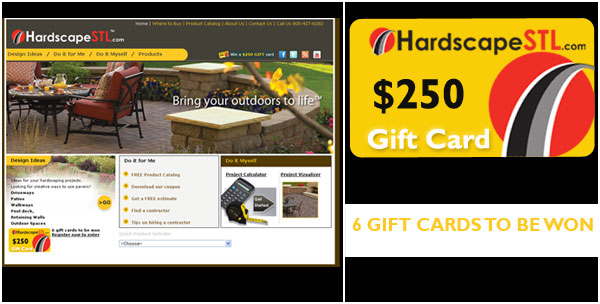One of the hottest social media networks is Pinterest. You have questions we have answers.
What is Pinterest?
Pinterest is one of the fastest growing social networking sites. It is a virtual pin board enabling you to share images you find online. You can organize your images onto separate boards according to your interests. For example within my collection I have a board of contemporary art work and a board of free printable.
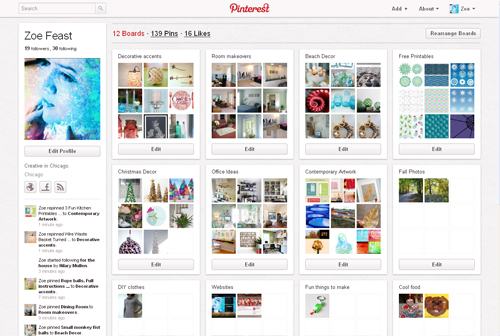
Who is using Pinterest and what are they using it for?
The majority of Pinterest users are women aged between 25 and 44. It is primarily used to share DIY, craft, beauty, art, design, home decor, food, fashion, photography and garden imagery. If for example a pinner is remodeling a home they may have boards for Kitchens, bathrooms, landscape design, painting techniques etc.
How do I get started?
Currently Pinterest is by invitation only but if you email z.feast@indigoimage.com I will send you an invite. You do need either a Facebook or Twitter account to activate your profile but you can unlink from these accounts at any time.
How do I configure a board?
A new Pinterst account come with five empty boards which can be configured however you like. It is also very easy to create new boards as you need them. You can set the title a description, a category, and who is able to pin to the board. New boards can be made during the act of pinning an item.
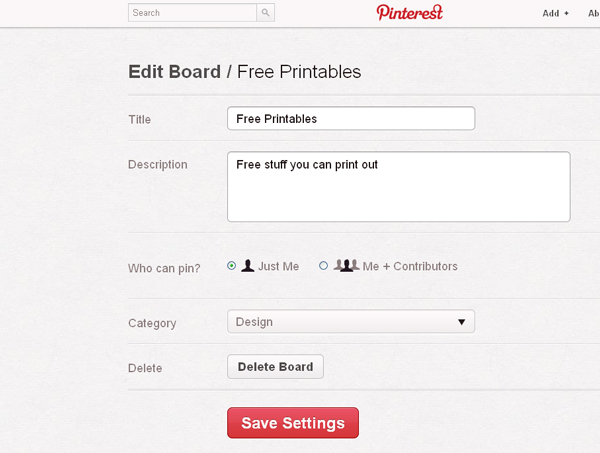
How do I pin an image to a board?
There are various ways to pin an image to a board but by far the easiest is to install the ” Pin it” button to your browser toolbar. Then whenever you come across something you’d like to share hit the “Pin It” button and follow the prompts. You will be able to add you pin to an existing board or even create a new one and your pin will automatically be added to your Pinterest profile without ever having to visit the site.
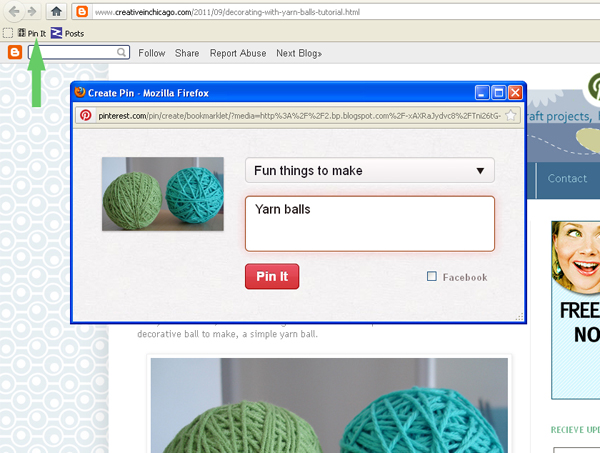
You can also repin images you see on other users boards to your own boards.
What type of things can I pin?
You can pin any image or video you like* but the most successful pins , the ones that get repinned onto other boards, liked, commented on and “go viral”, are those that are interesting, unique and well photographed. In essential “Eye Candy” images are the winners.
(* for a full disclosure on what is permissible see here)
Finding Friends
Because your Pinterest account is already linked to your Twitter or Facebook account it is easy to see which of your friend are already using Pinterest. You can also follow other pinners whose boards interst you…following all of their boards or just an individual board. The more active you are in the community the more followers you will get.
Can Pinterest drive traffic to my website?
When ever an image or video is pinned to a board it is automatically linked to the source site so there is definitely potential for traffic. My personal blog Creative in Chicago receives about 15% of it’s traffic from Pinterest.
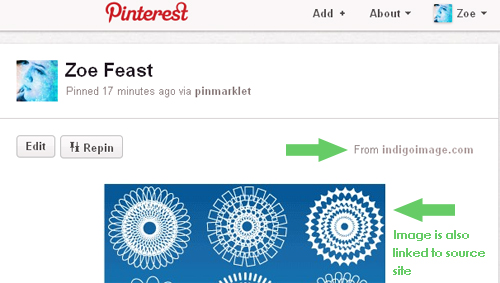
The lastest figures show that Pinterst is used predominantly by women aged 25-44
Follow me on Pinterest!

©: 2012 Chicago web designer