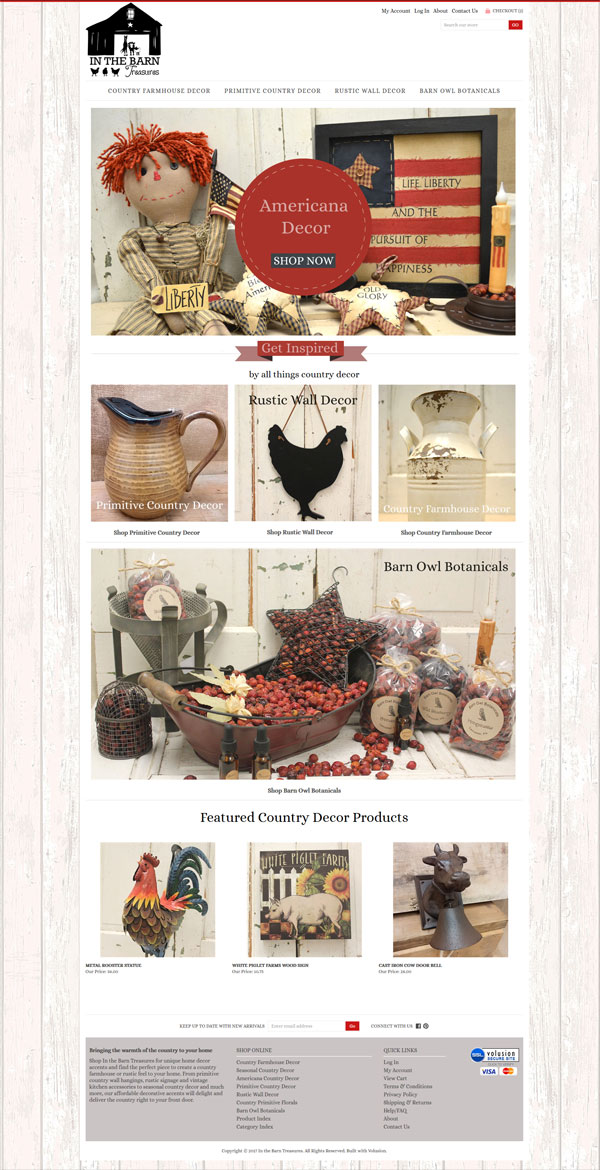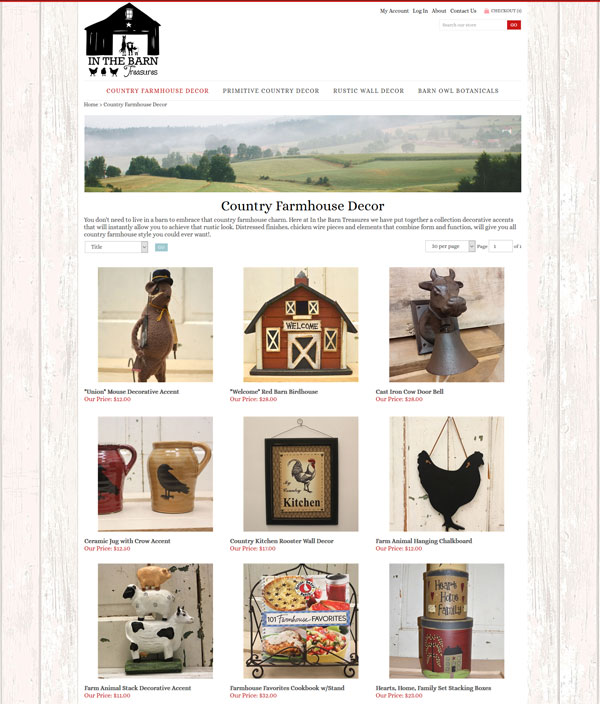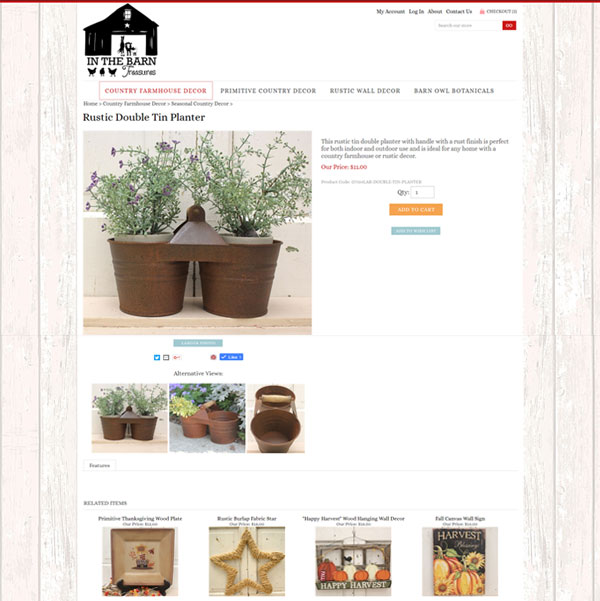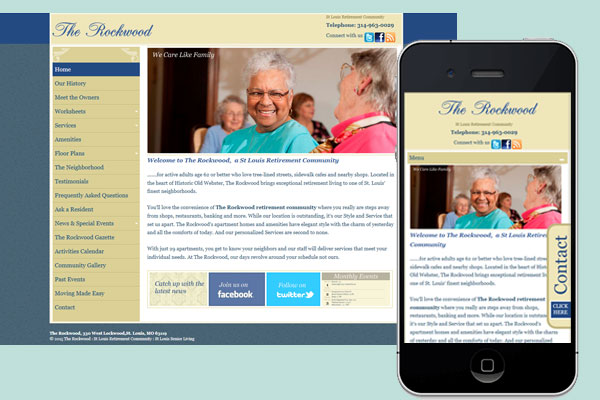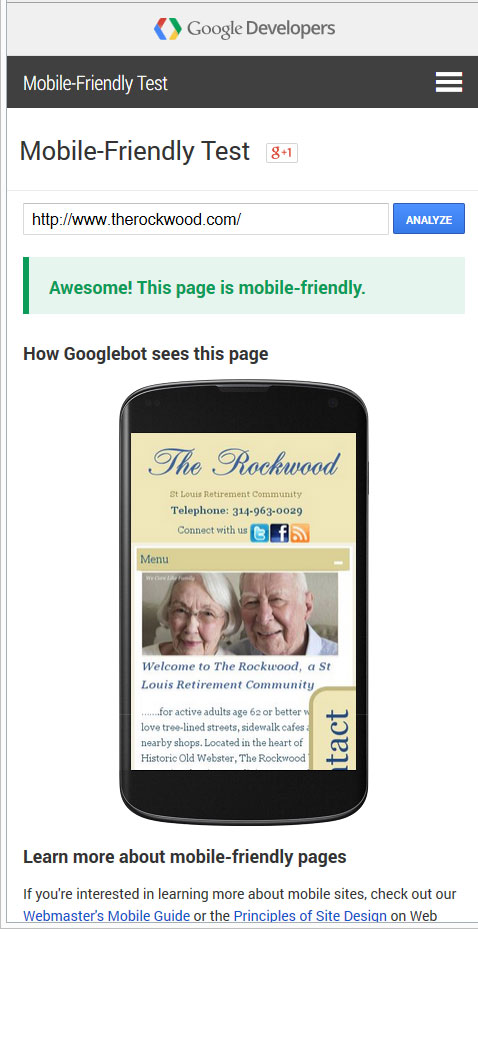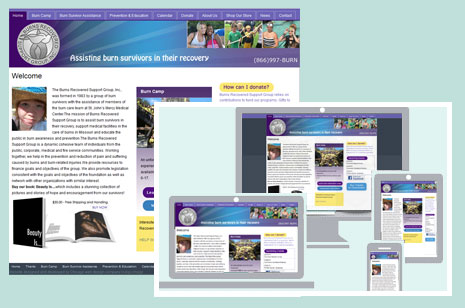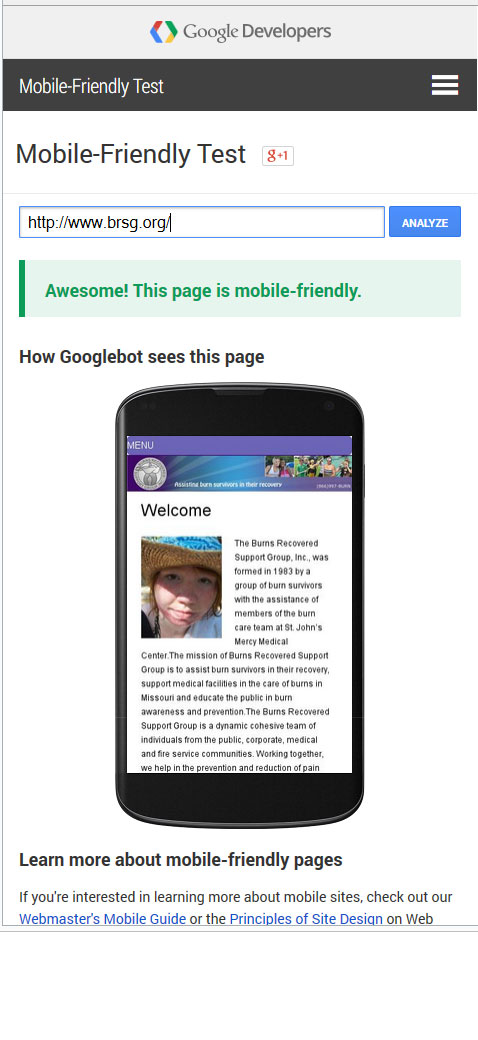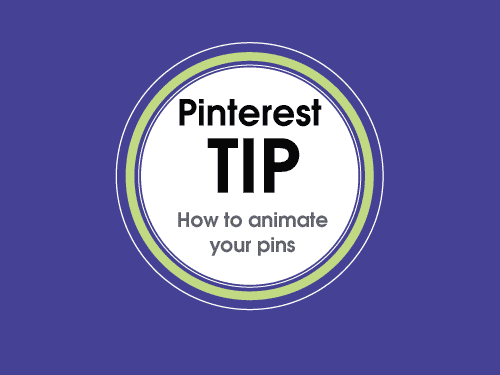Giving a website a facelift is quite possibly my favorite type of web design work. As much as I love designing websites from scratch, there is something very gratifying about taking something that is a little worn and faded and injecting some much needed love into it!
That is exactly what I have done with In the Barn Treasures, an online country decor eCommerce site. I mentioned them a few weeks ago, they are my first new local client since relocating to Lancaster PA.
Here is the home page of their new site
and before we dig into what I did lets take a quick look at the before

Clearly there is a huge visual improvement but this project was not all about producing a better looking site. We wanted to address a number of issue
Search Engine Optimization
We started with extensive of behind the scenes work addressing search engine optimization. The site is built on Volusion but was using none of it’s built in SEO tools. After a market analysis we pulled together a list of keywords and got to work enriching the site, renaming page file names, image names, and generally working in our key words wherever appropriate. Every single product in their catalog was optimized.
Visitor Engagement
Getting a user to do what you want them to do once they reach a site is a skill. First of all you need those few vital few seconds to convince them this is a site worth looking at, so a professional enticing look and feel is a must. Then “Call to Actions” come into play. We completely reworked the content of the home page, removing a slideshow that really achieved very little in terms of usability and replacing it with distinct call to actions which directs users to the newly reworked product categories
The objective here is to give a user quick visual prompts and not make them think too much!
We also added a featured product section which is dynamically driven.
We continued improving user engagement on the category homes.The original site had tiny photographs which hardly enticed the user to click further. There was also a “landscape/portrait” mismatch.
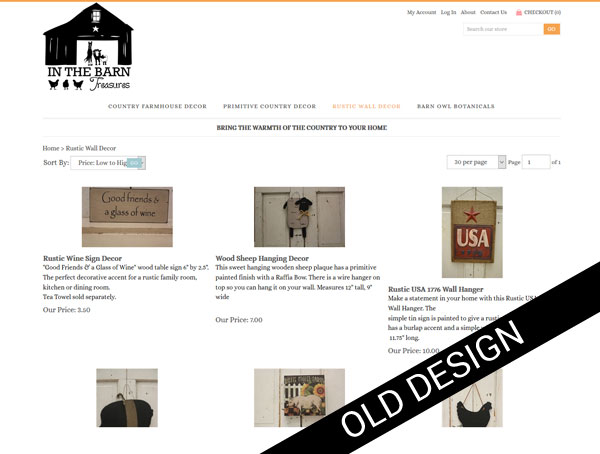
We gave each category a simple graphic banner, a title..great for SEO and a brief introductory paragraph. Then working from the original raw product photograph we adjusted them for better exposure, resized them so all the photographs were now identical in size, gave the each a keyword rich name and uploaded everything again. The result, a much more appealing category home page with photographs that are big enough to entice further clicks.
The product pages were also enhanced with much larger photos and keyword friendly descriptions of each piece.
Internet Marketing
Once the site was in ship shape condition from a usability and SEO standpoint it was time to re-launch it to the world. It has been submitted to all the big players (and lots of little players) in the search engine world and all the products uploaded to Google Shopping
We also created a number of social media profiles including Pinterest, Facebook, Scoop.it, Fancy, and Wanelo
Check out the site at https://www.inthebarntreasures.com and browse through their catalog of wonderful country home decor products!