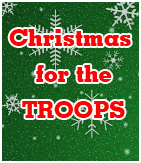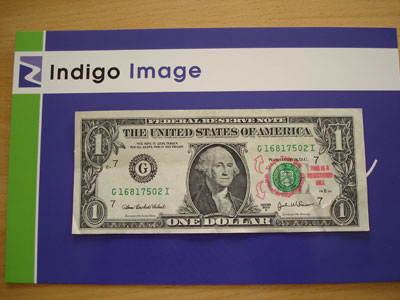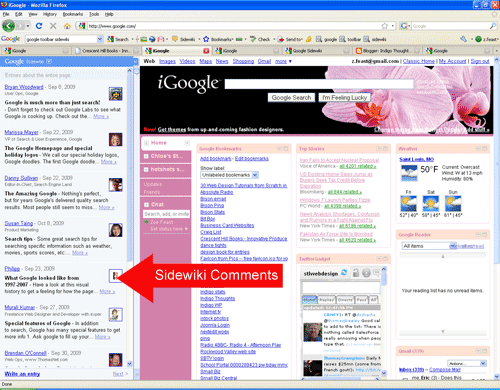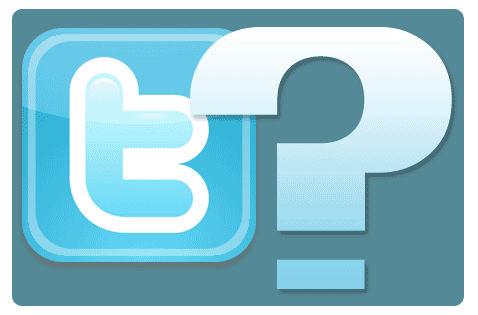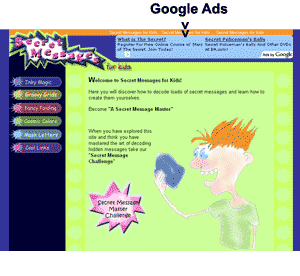Web design and web development are two completely different jobs required to produce a web site. To someone looking to hire a company to create their web site this can be confusing.
What does a web designer do?
Web design is an art. A web designer is responsible for creating the look and feel of a web site, creating an intuitive navigational tool, laying out the copy and images and producing an overall look which is appealing and engages the user. A web designer needs to understand how to create design elements to influence the user, whether to get them to fill out a form and share their information, or lead them effortlessly through the checkout process of an e commerce site. Typically a web designer will use Adobe Photoshop.
What does a web developer do?
Web development is technical. A web developer will take the file produced by the web designer and render it in a form that can be understood by web browsers such as Internet Explorer, Safari etc. They do this by coding it. Basic web sites require just HTML and CSS with maybe some snippets of PHP and java. More complicated sites, such as dynamically driven e commerce ones, require more advance coding languages.
The crossover
Many web designer are also web developers, which is the case here at Indigo Image. There are various level of web development from basic to advanced and we are capable of handling intermediate requirements. However for projects requiring advance development we collaborate with a local St Louis web development company.
2009 © St Louis Web Designer