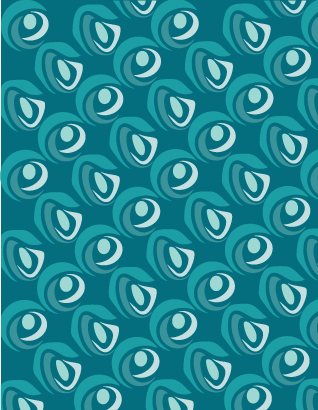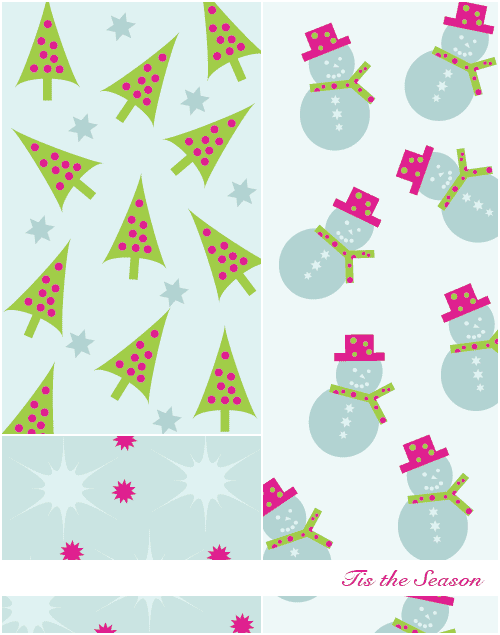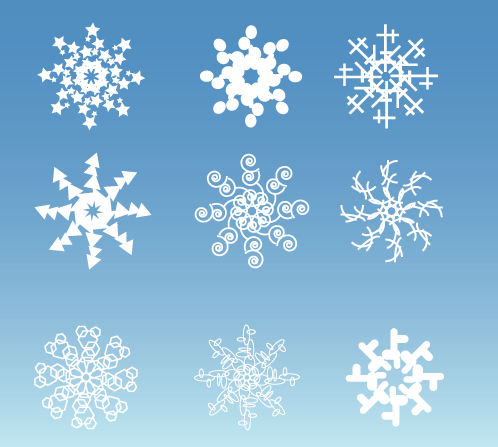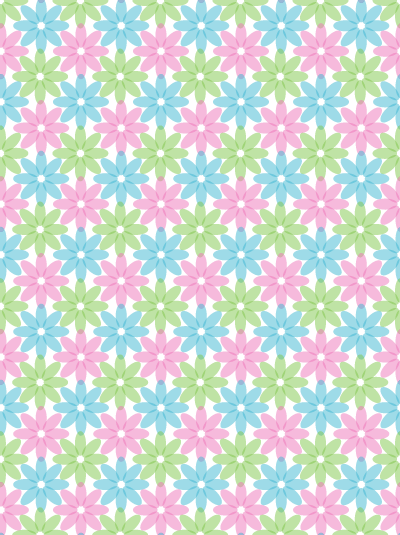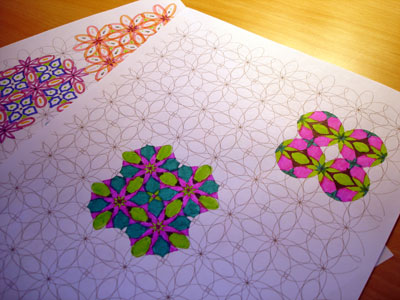I watched my first episode of TLC’s Extreme Couponing last week and was amazed at the ingenuity and lengths some people go to, to get stuff for free. The internet plays a huge part in their ability to get the best deals on all sorts of products.
So in the spirit of that program I thought I’d do a series on Extreme Couponing for web designers.
Let kick off with What you can get for FREE – no coupons required for this stuff
Google Products: Google offers a load of free products, from the igoogle home pageyou can fill with gadgets to manage your bookmarks ( even have a folder for all your coupon web sites), see the weather for the week, read the news etc, to Gmail for your email needs. They even offer free storage of photographs through Picasa and you can build a basic website using Google sites
Blogging Platforms
Google’s blogger is great for simple blogs but WordPress is better for the more complex.
Content Management Systems
WordPress is being used more and more these days as a CMS system ( I read recently that 14% of all new web site being built today are built using WordPress). Joomla is a great application for building member type web sites, Drupal is another good contender.
Internet Marketing
Set up free social networking accounts with Twitter, LinkedIn, Facebook and monitor traffic and SEO efforts with the wonderful Google Analytics
Next time coupons for domain names hosting and stock photography.
© 2011 Chicago web designer