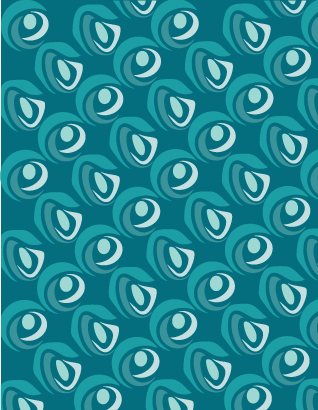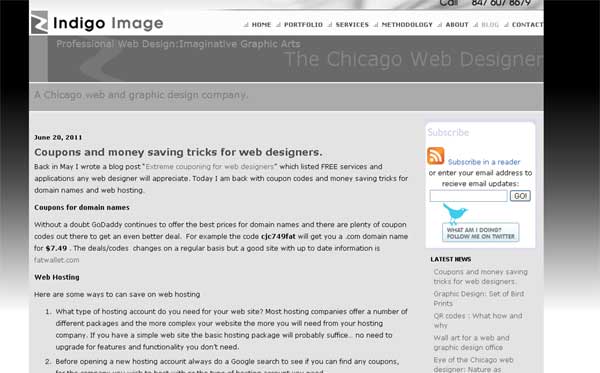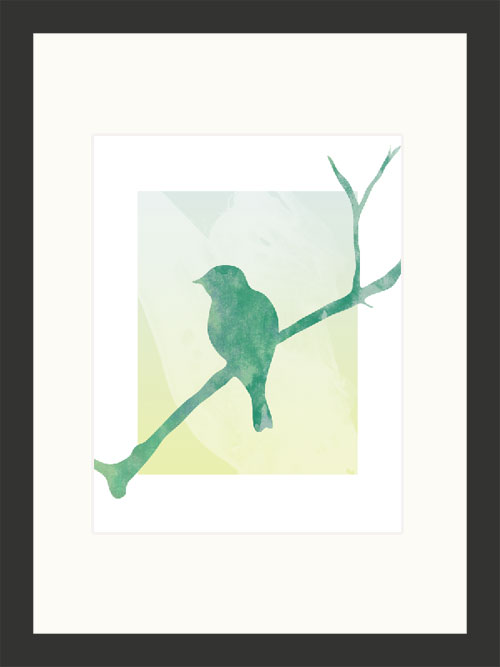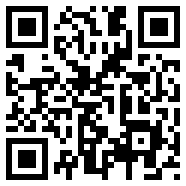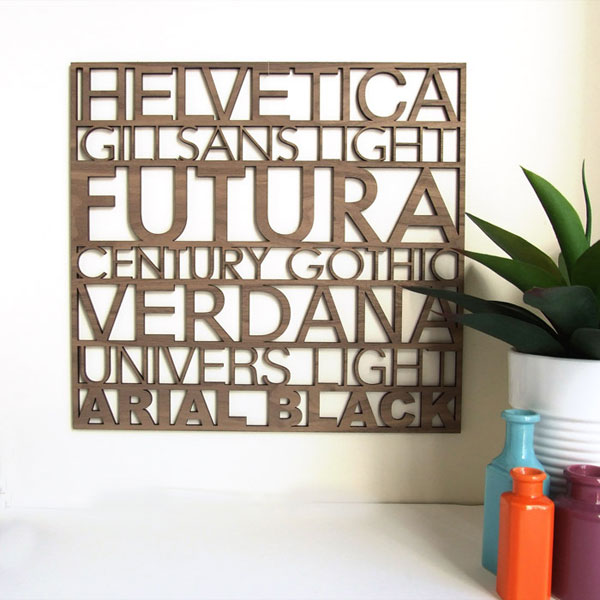Undoubtedly you have these strange pixeled squares popping up all over the place. What are they and what can you do with them?
What is a QR code
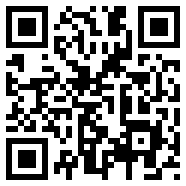 QR stands for Quick Response and they are read by a QR reader app you can easily download to your cell phone. The app decodes the graphic and reveals the information they contain.
QR stands for Quick Response and they are read by a QR reader app you can easily download to your cell phone. The app decodes the graphic and reveals the information they contain.
QR codes can point to a specific url, share phone numbers, text , send a text message (SMS), share a vcard or vcalendar, share social media profiles or give Google maps location information,
This QR code points to my web site https://www.indigoimage.com
Creating a QR Code
Creating a QR code couldn’t be simpler. There are a number on free online generation site such as Kaywa which allows you to generate a URL, text, phone number or sms QR code, or QRstuff which gives you more options on which information you would like to share. QRstuff also offers a subscription service which give you access to high resolution QR codes suitable for printing.
Why use QR Codes
Simple reason because they make life easier, no more pen and paper to jot down information. With a quick scan the information you want to convey is electronically stored. QR codes offer another avenue with which to engage with your customers.
Where to use QR Codes
- Business cards
- Marketing material such as brochures and flyers
- T shirts
- Real estate signs
- Promotional freebies
- Product labels
- Store fronts
©: 2011 Chicago Web Designer