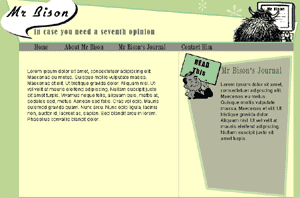As a web designer and business owner it is important to keep the hardware of my company up to date. Computers over three years old are gracefully retired and replaced.
I recently purchase a new Dell and selected a flat panel monitor when customising my options. It arrived in record time and I am now in the process of loading it with software and generally getting it ready to “go into production”
I have to say when I first got it all hooked up and turned it on I was very disappointed with the monitor. I had it set at my usual monitor resolution of 1024 x 768 but the text was fuzzy, blurry and just not good at all. I fiddled with the setting of the monitor, I fiddled with the setting in “control panel” but nothing I did improved the situation.
I did a Google search and it looked as a lot of people were in the same boat. I was ready to call Dell.
But comparing my old monitor with my new one I noticed that the screens were not the same dimension. My old monitor had an aspect ratio of 4:3 while the new one has an aspect ratio of 5:4. This explained my problem. You have to match the aspect ratio of the monitor with the aspect ratio of the dispay settings. No wonder I was getting distorted text.
The more common aspect ratio is 4:3 but it appears that many of the new flat pannel monitors have the 5:4 aspect ratio…. which expains why there seems to be so many people having the same problem as me.
A 4:3 aspect ratio monitor will dispay properly if the control panel(dispay) is set at one of the following
- 800 x 600
- 1024 x 768
- 1152 x 864
- 1600 x 1200
While a 5:4 aspect ratio needs the dipay set at
I am glad to say my problem was fixed by setting my monitor display to 1280 x 1024 through my control panel.